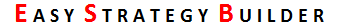1- Make sure you read and fully understand how to prepare ESB requirements. Please study them here:
https://easystrategybuilder.com/documents/online/getting-started/notes-before-usage
2- Make sure the history center has enough data. If you are testing your strategy from Date1 to Date2 in M15, ensure that the history center shows enough data for M15 in that date range.
3- MT4 doesn’t support multi-timeframe. So, if your strategy uses multiple timeframes for different indicators or expressions, use the smallest one for your tests. For example, if you have indicators for M30, H1, H4, set M30 in the strategy tester to avoid incorrect results.
4- Ensure your custom indicators are copied to the Indicators folder of MetaTrader. Learn more about custom indicators here:
https://easystrategybuilder.com/documents/online/supported-indicators/custom-indicators
5- Check the internet and connections. Ensure the server status at the bottom left shows “Connection”.
6- If you use an expression like RSI>30, it can trigger whenever RSI is greater than 30. For instance, if RSI goes from 29 to 31, this expression will trigger. However, if RSI goes from 31 to 32 or 32 to 40, it remains the same. To trigger only on crosses, use “CrossDown” and “CrossUp” expressions. For example:
RSI1 Crossup 30
7- Are all conditions really met? Double-check the entry conditions and expressions.
8- Use “(” and “)” to prioritize expressions. Examples:
ex1: ma1 crossup ma2 and rsi1 crossdown 50 or close[1]>close[2]
ex2: (ma1 crossup ma2 and rsi1 crossdown 50) or close[1]>close[2]
ex3: ma1 crossup ma2 and (rsi1 crossdown 50 or close[1]>close[2])
These examples have the same expressions with different priorities using parentheses, resulting in different outcomes.
9- Don’t trust your eyes when looking at the chart. Check the actual value of indicators and double-check entry conditions.
10- Ensure your defined indicators and oscillators show the correct values. Double-check them from the Indicators panel (https://easystrategybuilder.com/documents/online/main-panel/indicators-panel).
11- Ensure the balance and margin are sufficient to open positions. Refer to the risk management section here:
https://easystrategybuilder.com/documents/online/getting-started/basic-settings/step-4-money-management
12- Check the journal for errors and ensure ESB isn’t reporting any issues.
13- Some indicators, like ZigZag, are repainting, meaning they change previous values. These indicators do not have fixed values and can update previous values with sharp price changes. ESB uses the current value, but the chart may show different values due to repainting. Avoid trusting repainting indicators.