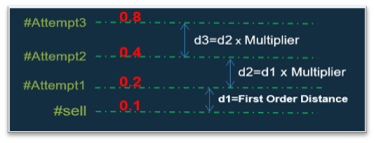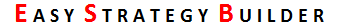There are 4 parameters for the core settings of the martingale.
Distance for the First Attempt: As it sounds, this is the distance of the first attempt in points. Suppose a sell rally is started at price 1.52300. if you set this parameter on 50 points, next positions will be placed at 50 points upper that it is 1.52350.
Distance Multiplier: ESB calculates the level of the next attempt by a ratio of previous attempt distance. Suppose ESB started a sell rally and you set first attempt distance on 50 points and multiplier on 2. If the price is 1.52300 Next attempt will be open at 1.52350 and the next one is 1.52450 and the next one is 1.52650 and so on.
Max Attempts: As its name shows, you can set the maximum number of attempts for a rally by this number. Note that the first position of martingale does not count. Therefore, if you set this parameter on 5, your martingale rally has 6 positions.
You can set manually distance for attempts. Just fill the “Manual Attempts” field for buy and sell in a comma-separated format. In this case, ESB doesn’t use “Distance for the First Attempt” and “ Distance Multiplier” and “Max Attempts” Parameters. For example, if you set Manual Attempts like this: 50,90,130,190. This means the number of attempts is 3 and d1 is 50 points and d2 is 90 points and d3 is 130 points and the last attempt Stoploss is 190 points. You can also use price levels by adding “L:” before each attempt. for example L:1.12100, L:1.12150, L:1.12200, L:1.12250 which means the ESB will open the first attempt at price 1.12100 and the next attempt will open at 1.12150 and so on. A mix of both styles is also applicable like L:1.12100, 50, L:12200,… that means the first attempt will be on price level 1.12100 and then next attempt after 50 points and third attempt at price 1.12200 and so on. The most interesting part is you can use expressions here. For example L: MA1, ATR1/POINTS, L: MA1+50points, …
Just be careful that you have to write expressions that have output in points. For example, if you use ATR1 output is like 0.00020 that is not the correct format. Use ATR1/POINTS to get 20 instead of 0.00020.
Lottage Multiplier: In a rally, every time a new position is placed, its volume is a ratio of previous position volume. This ratio can be set by this parameter.Attempt Conditions for Buy/Sell: if you want to set some conditions for each attempt (in your own risk) just fill this field in a comma-separated format. Every time ESB wants to open a new attempt first it checks these conditions. For example, MA1>MA2, RSI<30, ASK<1.12100, … that means ESB can open the first attempt if MA1 is greater than MA2 and can open the second attempt if RSI is less than 30 and can open the third attempt only if ASK is less than 1.12100 and so on. Leave these fields empty if you don’t want to check some conditions before opening new attempts. If you write condition for some attempts, other attempt conditions by default will be set on true.