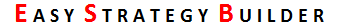In the Notifications section, you can set up entry notification settings. You can easily enable or disable any type of notifications. ESB features a smart module that detects dangerous conditions and sends notifications. ESB will notify you of every entry point, as well as critical messages about its status, market failures, or situations requiring manual intervention!
You can use ESB as a signal notifier and manually check your desired conditions on the chart. This is particularly useful for avoiding the need to monitor the chart 24 hours a day. ESB checks the market tick by tick and notifies you.
ESB supports four types of notifications: E-Mail, Alert, Message Box, and Phone Notification.
If you want to receive notifications directly on your phone, set up MT4 on your phone and go to Settings > Messages to note your MetaQuotes ID. Then, in the MT4 trading platform on your PC or VPS, go to Tools > Options > Notifications and check the “Enable Push Notifications” box, entering your MetaQuotes ID. Restart MetaTrader 4 after completing this step, as your settings won’t take effect until the platform is restarted.
If you prefer to receive E-Mails, first set up your email. In the MT4 trading platform, go to Tools > Options or press CTRL+O. Check the “Enable” checkbox and fill in your mailbox data. Restart MetaTrader 4 after setting up your email to ensure your settings work properly.
Note: Notifications and E-Mails do not work in the Strategy Tester.
Minimum Time Between Two Signal Notifications: Set the minimum delay time between two notifications in seconds. For example, setting it to 60 will send only one notification per minute. A setting of 0 means no delay limit.
Send Indicator Values in Signal Email: Set this option to true to include all current values of defined indicators in the email notifications.