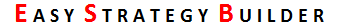Show Manual Position Buttons: By this setting, you can hide two manual buttons (Buy and Sell) on the panel.
Show Indicators Window: This option shows also indicators window at the same time as the main window is up. This is very useful in strategy tester because of the lack of graphical events in backtesting.
Show Indicators on Chart in Test: ESB can draw Indicators on the chart. This is especially useful if you are working with many indicators in the strategy tester and want to check them for reviewing your strategy or improve it. Set up your plan by ESB and enable this option and run strategy tester and wait until the backtest is finished. Click on the “Open Chart” button to see the indicators.
Show News Feeds: This option shows news feeds in the panel. You can see the next news time and title and its impact on top of the panel.
Mark Entries Settings: In this section, you can change the properties of signs for mark entries. ESB shows an arrow and a price rectangle for mark entries. You can enable or disable these signs and change its type, colors or thickness.