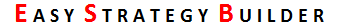In the trading time options section, you can set up all details about activation times and controlling risk in nights and last hours of the week and so on.
Time Reference: This option defines the reference of time calculations. You can choose “Broker Time”, “Local Time” or “GMT” as the base of time calculations.
Friday Start Time (24H): This is the beginning hour of the Friday that ESB considers Friday after this hour. Suppose you set a martingale plan and you set 5 for this option and profit is set to 10% and Friday profit is set to 5%. Before Friday 05:00 AM, ESB uses 10% and after that uses 5% as the profit percentage.
Close All in Weekends: When selecting this option, you can get rid of the risk of the weekend gap. Just select this option, the ESB closes all open positions in the last hours of the week.
Don’t Close Loss Positions | Rallies | Grids in Weekend: On the weekends, if you want to close only positions which are in profit and remained negative ones, enable this option.
Weekend Close Hour (24H): At weekends the closing hour can be set by this option. Set this option in 24h format.
Weekend Warn Hours: Warn hours of the weekend that ESB must not enter to any new position.
Week Start -> Forbidden Entry Hours: The market in the beginning hours of Monday is very risky with big spreads. This option allows you to set the hour in which the ESB starts its working at the beginning of Monday.
Night Warn Hours: In some brokers with variable spread, sometimes spread is wide in nights. Some traders don’t like to enter new positions at nights. Just set warn hours of the night here. For example, if you set this option on 2, the ESB doesn’t enter any new position from 10:00 PM to 02:00 AM in next day.
Close All If Time is Warn Hours: In some cases, traders like to close positions in warn hours of nights that are set by previous options. Just enable this option, ESB closes all open positions at the beginning of warning hours.
New Year No Trading: Just enable this if you don’t like to enter positions from the last days of December to the beginning days of January. There are two fields for setting the desired range of days.
NFP Warn Hours: On the first Friday of every month, the U.S. Bureau of Labor Statistics releases the numbers for new job creation in the US. The Nonfarm Payrolls (NFP) are among the biggest market movers in the Forex markets, together with central bank events or interest rate decisions. This option allows you to set warn hours before and after NFP news that ESB doesn’t enter any new position.
Close All in NFP Times: If you like to don’t have any open positions in NFP warn hours, just enable this option. The ESB closes all open positions at the beginning hours of NFP warn hours.
Max Hours to Get TP: In some cases, you like to have time out for reaching target profit. Set time out by this option. After that, ESB tries to close a position in positive profit. For example, if you set this option to 10 hours and the target profit is not reached in 10 hours, if the current profit of position is bigger than zero, ESB close it Immediately but, if current profit is less than zero, wait till profit crosses zero and then ESB will close it.
Max Hours Positions Can Be Open: This option allows you to set maximum hours that a position can be open. After this time, ESB close it Immediately even in the loss.