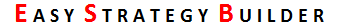ESB can take screenshot of the current chart in certain amount of intervals or based on a specific condition.
Enabled: this option activates screenshot taker.
Condition Expression: This is a Boolean expression condition that tells ESB when to take screenshot. ESB checks this condition per tick and as it get true, it takes a new screenshot. By default, ESB consider this option as true.
Width and Height: These are the size of the screenshot image.
Min Time Between Two Screenshot: As it sounds, you can set the minimum time duration in milliseconds between two screenshots. Next screenshot can’t be sooner than this time. If you set min time on a small number, ESB will takes lots of screenshots per seconds that could fill your system storage very fast. File Name: This is the file name of the taken screenshot that will be stored in “MQL\Files” of the MetaTrader.ESB adds a date at the end of name to remove conflicts of screenshots. Also File Name could include a path. For example, If you set it on “Dir1\abc” then it will store it in “MQL\Files\Dir1\abc20201020.gif“