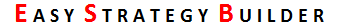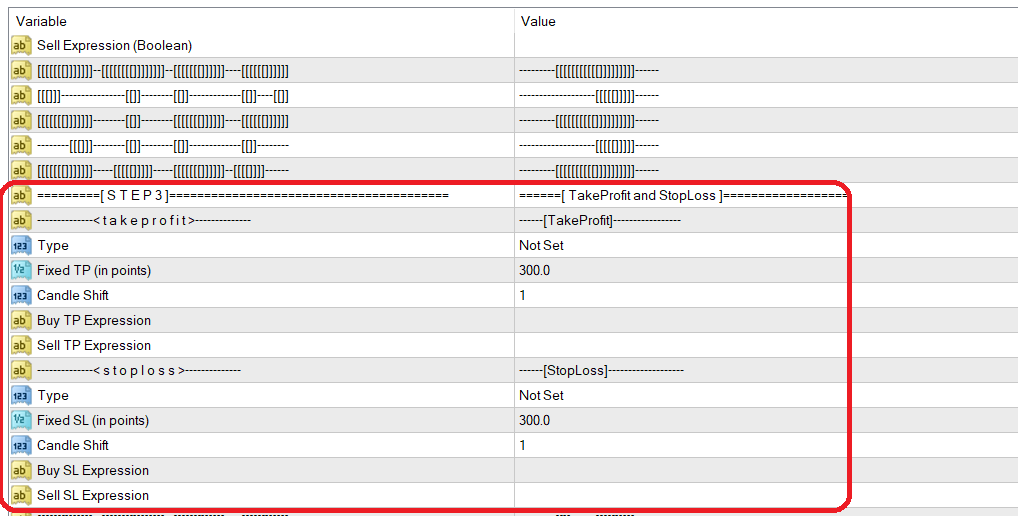
If your plan doesn’t set Take Profit and Stop Loss, leave the TP and SL on “Not Set” value. Otherwise, you have options to set other types, which include:
Fixed Distance: This means that your TP or SL has a fixed distance from the open price. In this case, the “Fixed TP” parameter must be set to the desired distance in points.
Set by Candle High/Low: As it sounds, this option sets TP and SL by the High or Low of the Nth previous candle, where N is set by the “Candle Shift” parameter. The ESB decides whether to use the High or Low.
Set by Candle Open/Close: This option sets TP and SL by the open or close of the Nth previous candle, where N is set by the “Candle Shift” parameter.
Set by Expression: If the TP/SL of your plan operates differently, you can set it using the “Buy/Sell Expression“. ESB calculates this expression and sets TP/SL based on its result. Note that these are function expressions, not logical expressions. Write them like a formula, and ESB will use the result. For example, “MA1 – 10 pips,” “Close[2],” “IND2,” or anything else.