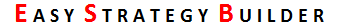ESB can log everything from actions, errors, warnings, and even indicators data. You can use ESB as a data logger by simply configuring these options. ESB provides a simple and fast method for creating a comprehensive forex data logger.
Log Actions into Journal: This option logs all actions in the journal. Whenever an error or failure occurs or a new action is performed, you can check the journal for complete information about it.
Log Actions into File: This option logs all actions into a file named “<your robot name>_<type>_<symbol>_<timeframe>_<magicnumber>_actions.log” located in the MQL data folder. To access it, go to “File > Open Data Folder“. In the Strategy Tester, find it in the “Tester > Files” folder, and in live mode (real or demo), go to “MQL4 > Files” folder.
Log Indicators into CSV File: This is one of the most useful logging options. Set your desired indicators and enable this option to log various data, including:
- Every tick data like Ask, Bid, TIME, Spread, or any combination of these
- All supported indicators and any combinations of them
- The result of any formula or expression
- All account information
- All orders information
- All market information
Log Signals into CSV File: This option logs all signals into a file named “<your robot name>_<type>_<symbol>_<timeframe>_<magicnumber>_signals.csv”
You can convert CSV files to any data format that can be loaded by various programming languages or IDEs. For example, if you are implementing an algorithm in Matlab, C#, Android, or any other platform, you can use ESB’s log output in your application. Another useful application is logging market data to verify charts or check for discrepancies with brokers. Logging live ticks and comparing them with historical data or importing them as historical data in MT4 or any trading platform is also valuable. There are countless applications for logging, and these are just a few examples. Many potential buyers in the market need log data—let them know you can provide it!
Log data is written to a file named “<your robot name>_<type>_<symbol>_<timeframe>_<magicnumber>_indicators.csv” located in the MQL data folder. To access it, go to “File > Open Data Folder“. In the Strategy Tester, find it in the “Tester > Files” folder, and in live mode (real or demo), go to the “MQL4 > Files” folder.