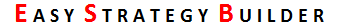ESB features a beautiful panel that provides valuable assistance in various scenarios. The trading panel helps you monitor your trades easily by displaying all the necessary data on the screen. The ESB panel allows you to manually execute commands such as closing all open trades, filtering buy or sell signals, or disabling ESB. This panel is useful for any strategy, whether it involves investing or scalping.
- Online Documentation
- General Information
- Summary
- Getting Started
- Expressions
- Advanced Options
- Martingale
- Grid
- Main Panel
- Advanced Plans
- Troubleshooting
- Index 1: Supported Functions
- Candles Function
- Mathematics
- Time Functions
- Order Functions
- Previous Order Functions
- Closed Order (History Order)
- Closed Orders (History Orders)
- Signal Functions
- Tick Functions
- Open Order Functions
- Total Opened Orders Functions
- Account Functions
- Custom Variables
- Cross Functions
- Touch Function
- Others
- Index 2: Supported Indicators