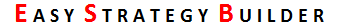News:
These indicators load news automatically from http://www.ForexFactory.com and return any data about them. You can set “News Impact” by High, Low or Medium values. You can filter the news that are included some desired words or not included. For example, write this for parameters:
High, Central Bank, Japan that means you want to obtain data about a high impact news about central bank that doesn’t include Japan in its title. You can use | for multiple keywords. For example
High, Central Bank|Rate, Japan|China|Canada
Note that you must add ForexFactory.com to allow a list of URLs in the options window. (read section 3.1 “Notes Before Usage” for more information)
| Name | Parameters | Description |
| [NEWS] Seconds to Next News | impact, include, not include | Remained seconds to next news title |
| [NEWS] Next News Previous Value | impact, include, not include | Returns previous value for next news |
| [NEWS] Next News Forecast | impact, include, not include | Returns forecast value for next news |
| [NEWS] Seconds from Previous News | impact, include, not include | Remained seconds from previous news title |
| [NEWS] Previous News Previous Value | impact, include, not include | Returns previous value for previous news |
| [NEWS] Previous News Forecast | impact, include, not include | Returns forecast value for previous news |
| [NEWS] News Count | impact, include, not include | Returns number of news titles with specified conditions |
Note: ESB supports news in the backtest but needs a news information database. A complete news database is available at https://www.easystrategybuilder.com/downloads. Just download and copy it to the MQL data folder in the common folder!
For MT5 it has to be in common folder (Terminal/Common/Files) but for MT4 it can be in Tester/Files folder as well.
– To find the common folder, in MT from File Menu click on “Open Data Folder” and then go back to parent directory to see Common Folder. Open Common folder and then go to Files folder. Paste the allnews.ndf file there.