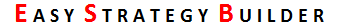Besides the “Close All” button, there is an “Indicators” button that opens the Indicators window.
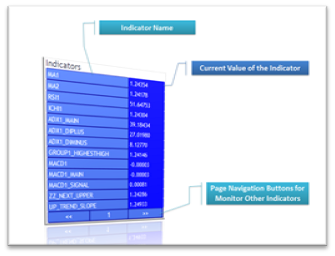
This window displays all the indicators that you have added to your plan. The current value of each indicator is shown next to its name. There are page navigation buttons at the bottom of the window for cases where the number of indicators exceeds one page. Hovering over an indicator’s name will display its properties, allowing you to check and verify the indicator’s details.