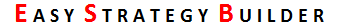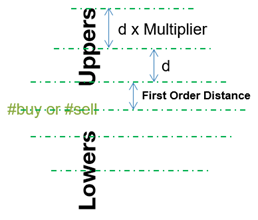
ESB core consists of some simple parameters that you can use to create any type of grid system just by setting these parameters. These parameters are the same for upper and lower orders. Therefore, we explain one of them.
Place Price Orders: Here you can enable or disable upper price orders. ESB can create a grid system only by upper orders or lower orders or both at the same time.
Type: The ESB can perform various types of grids. It can execute grid orders by any type. You can set the type of upper orders and lower orders separately.
Distance to First Order: ESB starts a grid as it receives a buy or sell signal. First, it sends the first order of the grid at a fixed distance from the current price. This distance can be set by this parameter.
Distance Between Orders: After the first order, other orders have a fixed distance from each other. Here you can determine the distance between orders in points.
Distance Multiplier: You can define a ratio for distances. In this case, the distance to the next orders is a ratio of the previous distance. If a multiplier is set to a number larger than one, the distance between orders increases with each step.
Number of Orders: As its name suggests, it is the number of orders. You can set the number of upper and lower orders separately.
Base Lot Mode: You can set the volume of the first position, and ESB calculates other volumes automatically. There are two modes for calculating base lot size that can be set by “Base Lot Mode”. The modes are as follows:
Fixed Base Lot: The first position has a fixed volume that can be set by the “Fixed Base Lot” parameter.
Auto Base Lot by Balance/Equity/Free Margin Percentage: Another option is calculating base lot dynamically with a percentage that can be set by the “Percent for Auto Base Lot” parameter. The dynamic base lot calculations can be based on balance, equity, or free margin.
Volume Multiplier: In the grid system, every time a new position is placed, its volume is a ratio of the previous position volume. This ratio can be set by this parameter. If this parameter is set to one, all positions will have the same volume.