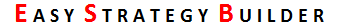The first is “Checking Mode” which is “per tick” or “per candle” depending on your strategy. It means If your strategy requires checking the entering conditions for every price tick, then you should choose the “per tick” option. And if your strategy is per candle for entering point, then you should choose your “Checking Timeframe” in the next option and set the mode in the “per candle” state. For example, if you set it on M5 it will check entering conditions every time an M5 candle is closed.
After setting the indicators in step 1, then in step 2, you determine the conditions for entering a position. For instance, you write a buy expression like “if indicator one is greater than a specific value and indicator two is less than a specific value and …, then go long”. And you usually write opposite conditions in the sell expression field to go short.