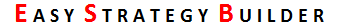The ESB panel allows you to perform certain actions without restarting or navigating to the settings page. There are two buttons at the upper right of the panel. By default, the left button is labeled “ALL” and the right button is labeled “ON”.
Using the left button, you can filter buy signals or sell signals. For example, if you click on the left button, its label will change to “Buy”, meaning only buy signals are allowed and all sell signals are filtered out. Clicking it again will change the label to “Sell”, allowing only sell signals. Clicking it once more will revert the label to “ALL”, allowing both buy and sell signals.
The right button is used to disable ESB. When clicked, its label will change to “OFF”, indicating that ESB is disabled and will not perform any actions; everything must be done manually. Clicking it again will enable ESB.
Additionally, there is a “Close All” button in the lower right of the ESB panel. As its name suggests, this button forces the closure of all positions. It is useful in situations where ESB crashes or its state becomes unstable.